Frequently Asked Question
Change Ansys License Server
Last Updated 4 years ago
Follow these steps to change the license server for your already installed Ansys software.
- Launch Ansys license utility by typing “anslic” into the Windows search bar. The utility must be launched as an Administrator. Right click on Client ANSLIC_Admin Utility>Launch as Administrator:
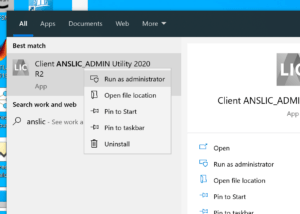
- Click “Specify the License Server Machine:
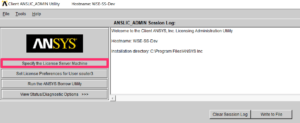
- Click on the current license server and select “Edit Selected Server Machine”:
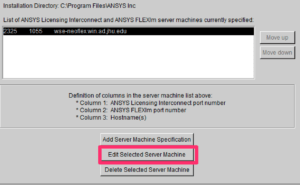
- Enter the new license server info:
- Done. You should now be able to launch your Ansys products as normal.