Frequently Asked Question
X-Win32 License Activation
Last Updated 4 years ago
While installing X-Win32, allow the Windows Firewall additions if asked. When starting X-Win32 for the first time, the License Activation Window will appear. Choose License your copy by contacting a license server.
Enter Hostname: metztli.sdsu.edu and Port: 5053
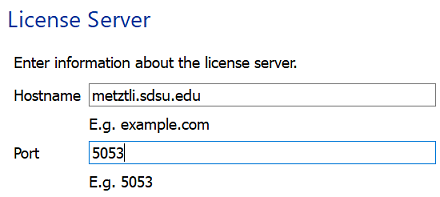
The X-Win32 license server uses ports 5053 and 5055. Check your firewall if the license fails to activate (X-Win32 closes after 30 minutes.)